With AppGameKit Classic you will learn the building blocks of coding, and quickly be able to create and style your first game or app from scratch.
The code below is an example of how easy it is to get started.
SetVirtualResolution(540, 306)
bgImage = LoadImage("background.jpg")
bgSprite = CreateSprite(bgImage)
balloon = CreateSprite(0)
SetSpritePosition(balloon, 130, 200)
animImages as integer[5]
for i=0 to 4
animImages[i] = LoadImage("item" + str(i) + ".png")
AddSpriteAnimationFrame(balloon, animImages[i])
next i
PlaySprite ( balloon, 10, 1, 1, 5 )
do
Sync()
loop
With AppGameKit Classic’s low cost and pay once model, you can easily afford to start developing with your games and apps. The engine has commands that deal with all aspects of 2D and 3D game development allowing you to more easily code your game ideas.
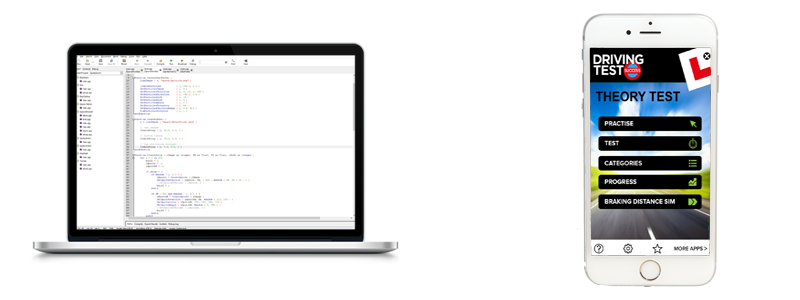
You like to be creative but maybe your free time is limited? AppGameKit Classic deals with all the complex platform specific issues, so that you can create results quickly and easily. New and old coders will soon have their own ideas up and running.

Whether you already run games development courses or are thinking of adding them to your curriculum, we'd like to introduce you to the proven educational advantages of using AppGameKit Classic in the classroom.
Many Schools, Colleges, Universities and other teaching establishments around the world are already using AppGameKit Classic to teach basic and advanced coding.
AppGameKit Classic gives you a FREE easy to use tool that allows you to teach coding skills that can be deployed quickly and easily in the classroom. It works across a range of abilities so is suitable for primary and secondary schools, sixth formers, colleges, universities, after school clubs and summer camps.
AppGameKit provides a fast and reliable gaming engine, allowing you to simply code your games in the AppGameKit for Raspberry Pi IDE.
Create games using AppGameKit's same powerful & easy to code syntax, combined with additional features for the Raspberry Pi such as reading & writing to the digital GPIO pins.
Develop your app on any version of Raspberry Pi, then distribute your app with full support for Raspberry Pi 1, 2, 3 and Zero.
Broadcast apps from Raspberry Pi to Android and iOS devices using the AppGameKit player app available on the Google Play or Apple AppStore.*
* Exporting to APK or IPA is not available in AppGameKit for Pi due to incompatible SDKs
