Today we have released the first set of tutorials for AppGameKit Tier2 C++ development. This new series of tutorials aims to help users who want to move from Tier1 AppGameKit scripting to Tier2 C++ development.
In this first set of tutorials you'll learn how to install and setup Tier 2 on Windows, Mac and Android. Over the course of these tutorials, we’ll introduce you to everything you need to program your own games using the AppGameKit C++ libraries.
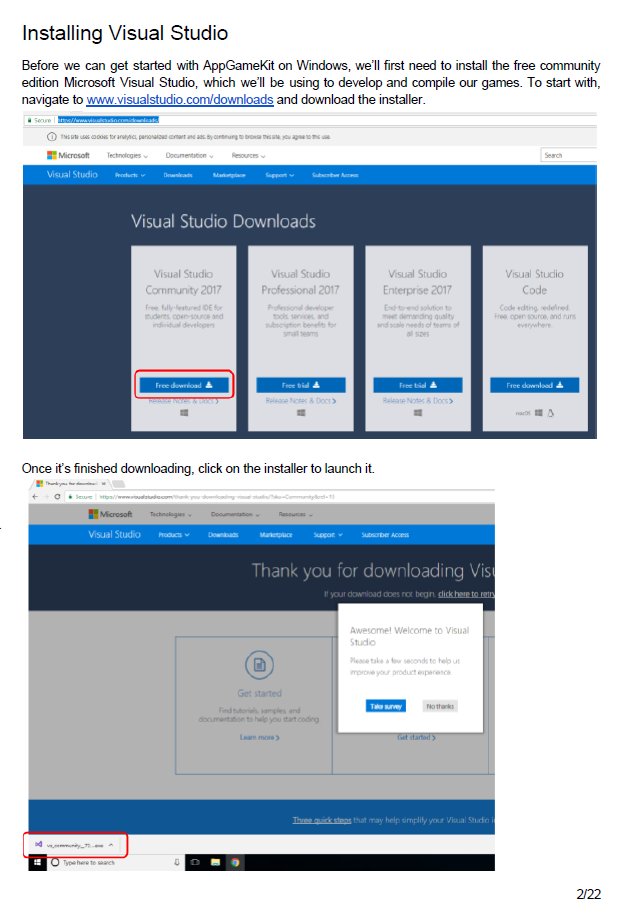
To get the most from these tutorials, you’ll need to have some prior experience of programming in C++, but we assume no prior knowledge of the AppGameKit libraries or of games programming in general.
In each tutorial, we’ll walk you through the process of creating a small game, taking you step by step through everything you need to do, and explaining any new concepts that arise. By following these tutorials, you’ll gradually build up a good knowledge of many common games programming techniques, and learn about the features of the library, so that you will become equipped with enough information to branch out and start making your own games. Along the way, we’ll suggest plenty of ways you can customise these games to make them truly your own. Although each tutorial will be stand-alone, the concepts from earlier tutorials will be used in later ones, so we suggest following them in order.
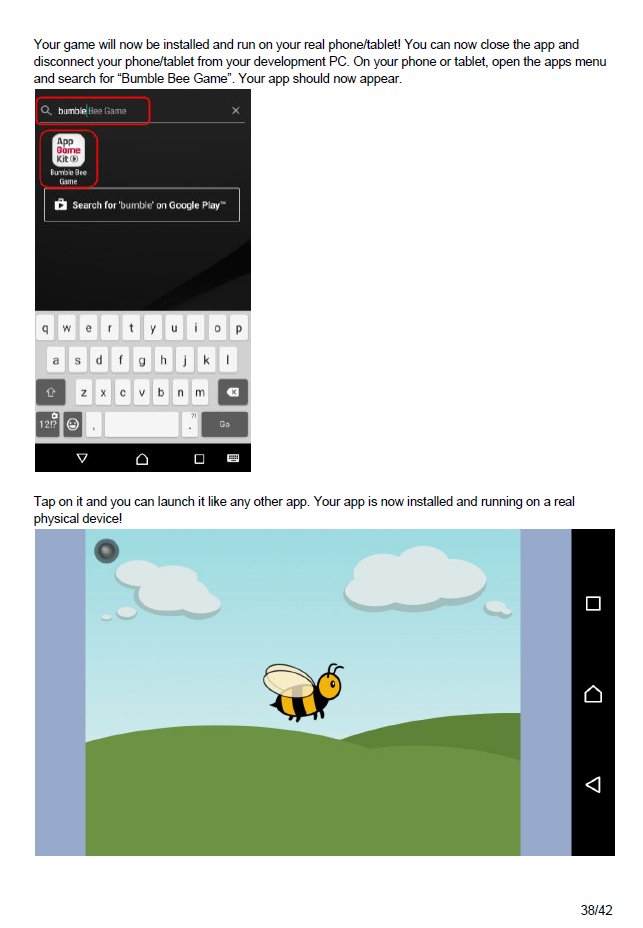
Owners of AppGameKit can download the tutorials from their products page. Steam users will find the files downloaded into a folder called Tutorials in the Tier2 area.
We'll be releasing new tutorials in the series every two weeks.

